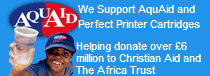Accessibility
Change the display options
You can change the way this website displays text on your screen, by changing the settings in the Display options panel.
You can enlarge the text, or change the colour of the text or the background, so that it is easier for you to read.
You will need to change the settings in your web browser and on your computer. Visit the BBC’s ‘My web, my way’ pages for instructions and advice.